PLEASE NOTE: THIS PRODUCT IS NO LONGER AVAILABLE.
It’s brutal, isn’t it?
Domain names. Hosting. FTP. Cpanel. WP installation. Pages vs. Posts.
What the hell do all these things mean?
Sure, I run two travel blogs. But you know what? Underneath it all, I am just about the least technical person you’ll ever meet!When I started as a marketing consultant (over five years ago) I didn’t know HTML, CSS, PHP, Javascript or any of that other alphabet soup.
And guess what?
I Still Don’t!
And if you’re anything like me (which, if you’ve made it this far, you probably are) then learning code, fiddling with Photoshop and horsing around with HTML is not your idea of a good time… you’re in luck because…
Now You Can Learn From My Mistakes… And Have A Highly Optimized, Super Fast WordPress Blog In Just A Few Hours From Now!
And here’s how you can launch your new travel blog today…. even if you have ZERO experience with design, development or any other technical mumbo jumbo.
Instead of reading tutorials or fighting in forums, my wife Darcie and I walk you through everything to set up your own professional blog.
You’ll watch us create a blog from scratch - and just by following what we do, you can create your own travel blog.
You’ll learn:
- How to backup your travel blog automatically
- The 3 things you must do before setting up your blog. This step can mean the difference between a travel blog that spreads like wildfire and one that sputters along for years. Don’t skip this step!
- What all those crazy WordPress terms mean (and which ones really matter)
- How to upload photos to your blog the smart way
- How to create an opt in form, which lets you build your readership (this is VERY important!)
- Google-proven techniques for building SEO friendly blogs from day one.
- How you can improve your blog’s load time by one second (and why Amazon proved that’s worth more than you think…)
- 5 plugins you’d be foolish to ignore…
- Why 3 simple steps separate you from disaster (this is especially true if you already have a blog)
- How to protect yourself from hackers in 5 minutes or less
- Surprise finding - why 57% of websites get hacked - and what to do about it…
- Frederick Townes’s (CTO of Mashable) simple approach to quick load times…
- How to set up email accounts with your domain name
- Why images are killing your travel blog (and how to keep them while improving your site performance…)
- How to easily integrate PayPal so you can accept money from around the world
- The brain-dead simple technique to deliver your eBooks on autopilot
- How to customize your blog and show it to your friends and family
- How to get traffic reports to learn more about your visitors
These 13 videos will teach you all this and much, much more…
Video 1: Unique Selling Proposition
In this video, you’ll learn how to formulate your unique selling proposition.
Video 2: Domain Registration, Hosting, WP Installation & Email Accounts
Learn how to register a domain name, sign up with a web host, install WordPress and set up email accounts with your domain name. If you already have a domain name registered, learn how to add on a domain to your Blue Host account.
Video 3: WP Interface
Learn how to navigate your way through WordPress (WP) and use each specific area including using the Dashboard, adding posts and pages, setting up categories and tags, uploading images, managing site comments and users, optimizing your website’s appearance with Themes and Widgets, and more!
Video 4: SEO Plugin Install & Settings
Improve your website Search Engine Optimization (SEO) by fully optimizing your WordPress site using the WordPress SEO plugin by Yoast. Not only do you install it, I’ll walk you through every step of its settings for maximum results!
Video 5: W3 Total Cache Plugin
Improve your website’s performance and user experience via caching: browser, page, object, database, minify and content delivery network support. Don’t know what these mean? Neither did when I started. Fortunately, you’ll have your blog optimized in a matter of minutes just by watching this video!
Video 6: Installing Recommended Plugins
Learn how to install WordPress plugins to make your life a whole lot easier including Smush.it where you can reduce image file sizes and improve performance, WP-DB-Backup for on demand backup of your WordPress database, and Flickr Photo Post so you can add effortlessly Flickr creative commons images to your posts.
Video 7: Google Analytics
In order to optimize your website, you need to understand your traffic. Including where your traffic is coming from, what pages they visit, how long they stay on a page, how many pages they look at and more. I’ll show you how to create an Analytics account and add the necessary code to your blog in seconds.
Video 8: Installing Themes
Learn how to install WordPress themes to help structure your website. Themes are like the “skin” of your blog - and I’ll show you how to install them quickly and easily.
Video 9: Creating Custom Headers with Pixlr
Learn how to create a custom header for your WordPress website. I must warn you, however, that if you plan on growing your blog you need a professional designer; however, I’ll show how to edit your header to customize your blog right away!
Video 10: Favicons
You know those little icons in your tabs? For example, Gmail is a little red envelope? Those are favicons. And in this video Darcie will show you how to create and add a Favicon to your site.
Video 11: Email Marketing Autoresponders
Learn how to create an email marketing Autoresponder with Aweber. This is quite possibly the most valuable part of the course. Installing an autoresponder - which lets you stay in touch with tens of thousands of subscribers automatically - is the difference between a hobby blog and a business. In this video, Darcie walks you through the whole process (trust me, it’s easier than you think!)
Video 12: PayPal
Learn how to accept online payments on your website. Believe me, even if you have nothing to sell now on your blog, the ability to accept payments will be HUGE when it’s time to monetize your blog.
Video 13: Digital Delivery with E-Junkie
Learn how to add shopping cart and buy now buttons to sell digital downloads on your website using PayPal or other payment processors. Got an eBook you need delivered? We’ll show you how to set it up so it runs for you on autopilot (so you can get back to creating more valuable content!).
How Would You Like to Have Your Blog Set Up Today?
Yes, today.
Not tomorrow. Not next week.
Today.
Because you can. With these videos you simply watch along and do as we do.
It’s literally “Go here, click this, do that.”
But you might be thinking…
 “Wait A Minute - Can’t I Get All This Info Online For Free?”
“Wait A Minute - Can’t I Get All This Info Online For Free?”
To be honest, you probably could.
YouTube’s got a ton of tutorial videos… and there’s always the WordPress help forums…
But guess what?
None of them provide the “big picture.” They only give you a piece of the puzzle, and that piece never seems to fit with anything else.
That’s the difference with these videos. I literally show you step-by-step how to set up a travel blog - with all the necessary tweaks, plugins and security measures those free videos don’t mention - so it’s impossible to be confused!
These videos also save you TIME.
You can have your blog set up today… without being confused about what to do next.
And honestly, aren’t you excited to get started with your travel blog? Why struggle for weeks trying just to get your blog up and running… when you can have it done today?
Remember, you’re getting:
- 13 in-depth tutorials
- Over 2 and half hours of instruction
- Everything you need to start a blog from scratch
- Complete support
- The exact roadmap to launch your blog today
Sure, you could waste weeks or even months trying to set everything up, but why bother? Especially when you can grab all these videos at a very friendly, subscriber-only price of $37.
That’s right: your one-time investment of $37 gets you instant access and unlimited everything.
But this price won’t last forever. I know that sounds like an infomercial, but as we add more videos we’ll eventually increase the price.
Of course, you’ll get lifetime updates for free if you sign up today.
So if you’re ready to set up your travel blog - fully SEO optimized with lightning fast load times - then try out these tutorials today. There’s absolutely no risk (I’m staking my reputation on these products, so you know I’m serious) so grab these tutorials today.
And of course there’s a…

Watch the tutorials and set up your travel blog today. If you don’t like the tutorials for any reason, shoot me an email at adam [at] travelbloggeracademy [dot] com and I’ll refund your money immediately.
No hard feelings. Seriously.
This means you can access these tutorials - over two and a half hours of instruction - completely risk-free for only $37.
Plus: Unlimited Updates and A FREE Video Request!
 Unlimited updates - kinda goes without saying, right?
Unlimited updates - kinda goes without saying, right?
But here’s the thing: I want to make this the ultimate series of WordPress tutorials for travel bloggers… so if you’ve got ideas for additional videos, shoot me an email and we’ll create one for you (and update it for all other users, too).
Let me tell you: NO ONE else is offering this. You literally can have someone create videos around what you want, showing you step by step how to do it.
(Note: these videos need to be beneficial to everyone - we can’t do videos for specific themes, as there are thousands of them online. But anything WordPress related is all good. 😉
That’s right - instead of some cheesy eBook, you get all these videos (plus unlimited updates, video requests and a money back guarantee)!
Grab your copy below…
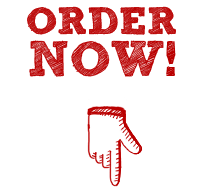

To your successful travel blog,
Adam Costa
Editor in Chief
Travel Blogger Academy
adam [at] travelbloggeracademy [dot] com
P.S. If you want your travel blog set up today - and fully optimized for SEO with fast load times - this is the fastest, easiest way to do it. Darcie and I walk you through each and every step, so there’s no way to screw up.
Plus, you’ve got unlimited updates, video requests and a 365 day money back guarantee… so you’ve got nothing to lose, and everything to gain. Try it out today!